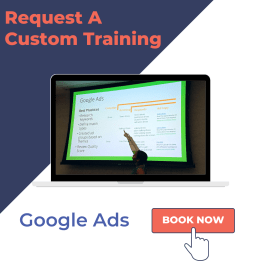We all know that digital marketing has superseded several traditional forms of marketing. While some marketers focus their attention on running Facebook and Instagram ad campaigns, many brands find success through Google’s Display Ads.
These visual banner ads display on websites, blogs, news pages, and Google-owned sites like YouTube, in what is called the Google Display Network. Exposure is tremendous here, but rest assured that the ads are never placed randomly. You can create your ads the way you want them and target them to the right demographic.
When getting started, Google asks you a simple question: “What is Your Main Advertising Goal?” They give you choices of “Get more calls”, “Get more website sales/sign-ups”, or “Get more visits to your physical location.” Going from here will take you on a creative journey toward building ads using the very best media techniques.

Creating Your Display Ad Campaign

Setting up your Display Ad is fairly straightforward thanks to Google offering effective tools. You can choose to use a specific image, or just use text, depending on the ad context. Or you can use both (with video) as a typically more successful method.
Designing what your ads look like needs careful thought because it will become a part of your online branding process. Whatever phrase or visuals you use, it becomes the core of what your business stands for in the minds of the consumer when they recognize you from your ads. The more people see those ads on sites they visit, the more the ad will stick in their minds. How these are created comes down to two decisions: Creating your own, or letting Google create responsive ads for you. When going on your own, be sure to see how the display looks on mobile devices as much as desktops. Also, study how big companies put their ads together. Some of the biggest brands in the world, like Coca-Cola and McDonald’s, continue using display advertising with compelling images and themes.


What Is The Average Cost-Per-Click Of Display Ads?
Putting a small amount of money into your Google Display Ads will usually pay back over time thanks to the exposure. On average, the cost-per-click is around 63 cents for the display network. You can set your bids to an Automated bidding option where Google will select an optimal cost per click or you can set your bids manually. If you choose to set your bids manually then starting low could be a good option to test the waters to see how well your targeting goes. What you bid on here will all depend on the type of targeting you want to do.
As you test, Google Ads will let you know how much you should be bidding to stay competitive. To better focus your display ad targeting, do some research on what kind of keywords your prospective customers would use to find you.
Track Your Display Ad’s Click-Through Rates
Otherwise known as CTR’s, you’ll want to keep an eye on your metrics once your Google Display Ad goes live. A lower click-through rate in your first quarter may mean you need to increase your bids, or better target your keywords.

Working with this system through Google may take a little time to fully adjust. Thankfully, with the proper tools like Google Analytics, you can study metrics granularly and adjust your ad media accordingly.
Google Display Ads reach 90% of internet users around the globe—probably no surprise considering Google’s long-standing reach and ability to offer valuable online tools for businesses. By using Display Ads for your pay-per-click campaigns, your brand’s audience could grow exponentially at maximum ease on your end as a marketer.
You can check out more of our tips and tricks for Google Ads on our blog, as well as many other digital marketing topics! To learn how we can empower your digital marketing or request a free consultation, please contact us!