For hard-working professionals and business owners, you may find it very difficult to keep up with your blog at times. Let’s face it, in many cases you want to blog, but the lure of other projects and life activities just seem to take you away from it. This puts your blog in a very awkward position where it isn’t updated as regularly as you’d like for it to be.
So, I came up with a few solutions to this quandary. And then in this case, I experimented with two different ways that you can write your blog article…while driving!
Obviously, we are not encouraging anyone to type-and-drive. Safety first! But just because your hands and eyes are occupied, doesn’t mean that you can’t make it work. Even as we speak, I am driving my car through Atlanta traffic and preparing this blog! So right now, I’ll share two quick easy ways that you can do it, too.
Solution Number One: Dragon Anywhere
If you use an iPhone or iPad, then go ahead and download yourself a copy of the Dragon Anywhere app. Dragon Anywhere is a speech recognition software that is very easy to use, and you can choose to download the free version or opt for the paid version with more capabilities. I would recommend that before you get into your car and start your drive, you pull up the Dragon Anywhere app. Once the app is up, while driving with windows up and music turned down, you can simply speak what’s on your mind and literally dictate your blog. Once you have safely arrived at your destination, then make sure you utilize the email or Dropbox feature on Dragon Anywhere to send your notes to yourself so you can review it later. When you get to your office or home, then you can copy and paste your notes into your blog and start editing.
Solution Number Two: Use the Voice Recognition Function on Your Smartphone
For Apple, Android, Google, or other brand smartphone users—or for those who just don’t care to use apps that much—keep in mind that pretty much every smartphone these days has a voice recognition feature and a built-in microphone. In this case, you would need to pull up either your text message, notes app, or email composer and click on the microphone button to start dictating. With voice recognition, the good news is that the more you use this feature, the more your phone will recognize your speech patterns. Once you’re done dictating, then I would recommend emailing it to yourself to copy and paste into your blog for editing and review.
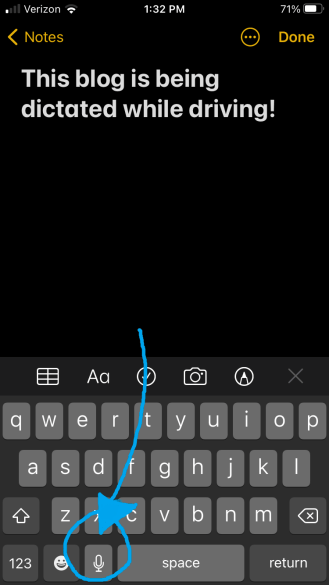

So, there it is! I’m not even at my destination yet and I’m finished with this blog post. Now keep in mind, voice dictation is extremely useful but it’s by no means perfect. Remember, once you dictate whatever you want to talk about, you’ll need to edit it and actually post it onto your blog. And as a finishing touch, I recommend you add pictures to your blog post.
For more ideas or if you have any questions about how to boost your brand’s blog, check out our blog and 10 Minute Marketing podcast! You can also contact us for a free consultation.
This article was last updated in March 2022.


